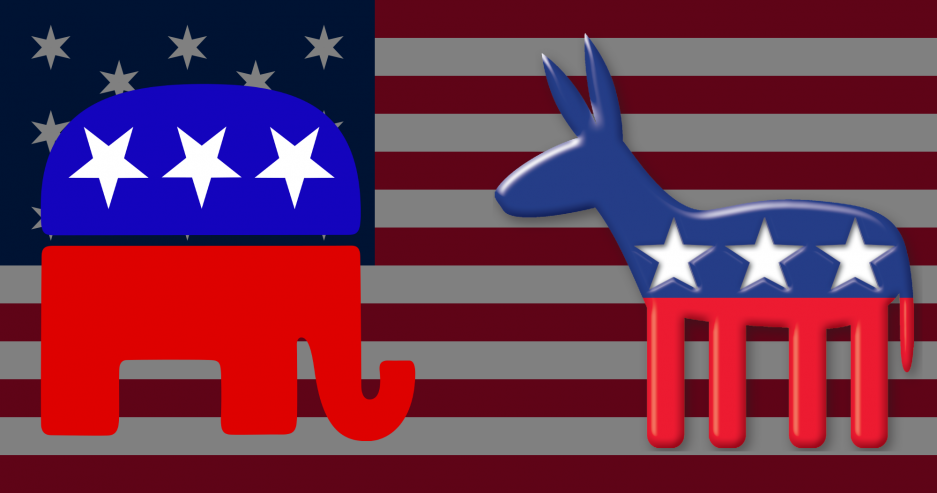I chose to use Gimp as my photo editor, and it was actually really difficult for me to navigate. I am not really that good with computers; even taking Intro to Comp Apps to fill a requirement was the most difficult class I have taken at Rutgers. Therefore, Gimp was not the easiest thing for me to understand. At first I had wanted to put the top half of the Democrat Donkey on top of the bottom half of the Republican Elephant, but after an hour of trying to figure out how to put two cropped pictures into one window and failing miserably, I gave up. Then, I couldn’t figure out how to move other images once I pasted them into the same window as my American flag background, but I eventually figured it out once I played around with all of the tools for a bit. Also, instead of using the brightness tool I somehow just turned the colors of my American Flag background to black and white. This would have been fine, but then both of my other images were black and white when I pasted them into the window as well. After searching a bit, I found the brightness and contrast tool and was able to fix that problem. It was frustrating, but I tried, and succeeded for the most part, to learn everything on my own and not search how to do it on Google. I tried not to search how to do things because I know that Gimp will be a good tool to have in the future so I should learn how to do things on my own. This is true especially for what I want to do in the future since journalists today are turning into a “one man band” of sorts in that they have to do everything on their own. Knowing how to use Gimp could help to make articles more appealing or help with web design in general.